Convert to/from XML
Problem
You want to convert a message property between an XML string and the JavaScript object it represents.
Solution
The XML node can be used to convert between the two
formats.
Example
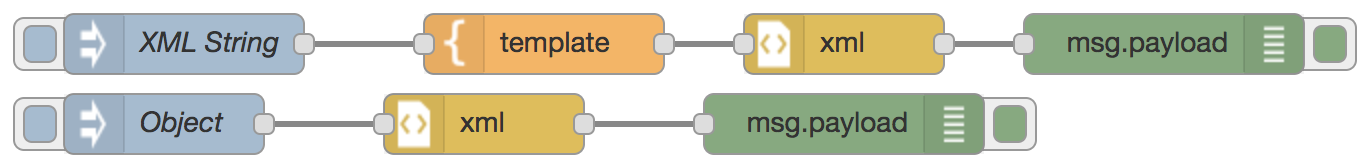
[{"id":"1b546d47.9474e3","type":"inject","z":"64133d39.bb0394","name":"XML String","topic":"","payload":"{\"a\":1}","payloadType":"str","repeat":"","crontab":"","once":false,"onceDelay":0.1,"x":100,"y":260,"wires":[["d72b2bfd.77d068"]]},{"id":"1adf407d.6c4fe","type":"debug","z":"64133d39.bb0394","name":"","active":true,"tosidebar":true,"console":false,"tostatus":false,"complete":"false","x":590,"y":260,"wires":[]},{"id":"46638890.8ae758","type":"inject","z":"64133d39.bb0394","name":"Object","topic":"","payload":"{\"note\":{\"$\":{\"priority\":\"high\"},\"to\":[\"Nick\"],\"from\":[\"Dave\"],\"heading\":[\"Reminder\"],\"body\":[\"Update the website\"]}}","payloadType":"json","repeat":"","crontab":"","once":false,"onceDelay":0.1,"x":90,"y":300,"wires":[["dae1d291.de0d2"]]},{"id":"6fefca67.3669e4","type":"debug","z":"64133d39.bb0394","name":"","active":true,"tosidebar":true,"console":false,"tostatus":false,"complete":"false","x":430,"y":300,"wires":[]},{"id":"d72b2bfd.77d068","type":"template","z":"64133d39.bb0394","name":"","field":"payload","fieldType":"msg","format":"text","syntax":"plain","template":"<note priority=\"high\">\n <to>Nick</to>\n <from>Dave</from>\n <heading>Reminder</heading>\n <body>Update the website</body>\n</note>","output":"str","x":280,"y":260,"wires":[["1746464a.87aa4a"]]},{"id":"1746464a.87aa4a","type":"xml","z":"64133d39.bb0394","name":"","property":"payload","attr":"","chr":"","x":430,"y":260,"wires":[["1adf407d.6c4fe"]]},{"id":"dae1d291.de0d2","type":"xml","z":"64133d39.bb0394","name":"","property":"payload","attr":"","chr":"","x":250,"y":300,"wires":[["6fefca67.3669e4"]]}]
Discussion
In the example, the first flow injects the XML:
<note priority="high">
<to>Nick</to>
<from>Dave</from>
<heading>Reminder</heading>
<body>Update the website</body>
</note>
The XML node then converts it to the equivalent JavaScript
object:
{
"note": {
"$": {
"priority":"high"
},
"to": ["Nick"],
"from": ["Dave"],
"heading": ["Reminder"],
"body": ["Update the website"]
}
}
Note how the attributes of the <note> tag have been added under the $ property
of the note object.
The second flow does the reverse, injecting that object and converting it to XML.
When a particular XML output format is required, it can be easier to start by
injecting that into the XML node to see the necessary
JavaScript object required to generate it when fed back the other way.
