Generate CSV output
Problem
You want to generate valid CSV output from a message containing key/value pairs of data.
Solution
The CSV node can be used to generate well-formatted CSV
strings.
Example
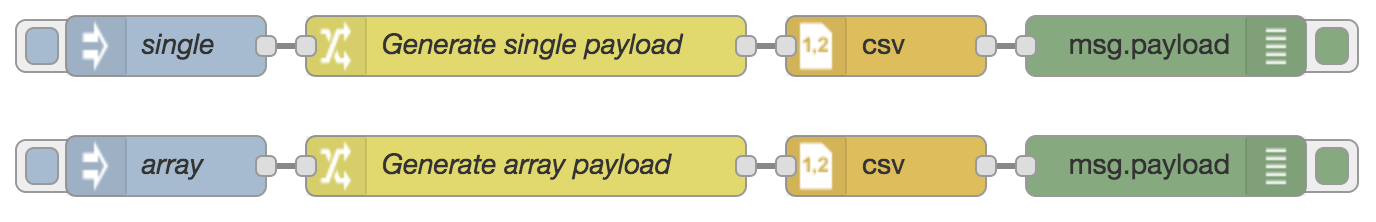
[{"id":"457d9ad6.b737b4","type":"inject","z":"64133d39.bb0394","name":"single","topic":"","payload":"","payloadType":"date","repeat":"","crontab":"","once":false,"onceDelay":0.1,"x":90,"y":640,"wires":[["1e05fafd.887b05"]]},{"id":"1e05fafd.887b05","type":"change","z":"64133d39.bb0394","name":"Generate single payload","rules":[{"t":"set","p":"payload","pt":"msg","to":"{ \"a\":$floor(100*$random()),\"b\":$floor(100*$random()),\"c\":$floor(100*$random())}","tot":"jsonata"}],"action":"","property":"","from":"","to":"","reg":false,"x":270,"y":640,"wires":[["e9546682.b39898"]]},{"id":"e9546682.b39898","type":"csv","z":"64133d39.bb0394","name":"","sep":",","hdrin":"","hdrout":false,"multi":"one","ret":"\\n","temp":"a,b,c","skip":"0","x":450,"y":640,"wires":[["f83ad3b0.78d32"]]},{"id":"f83ad3b0.78d32","type":"debug","z":"64133d39.bb0394","name":"","active":true,"tosidebar":true,"console":false,"tostatus":false,"complete":"false","x":590,"y":640,"wires":[]},{"id":"ae242f2c.d1c8a","type":"inject","z":"64133d39.bb0394","name":"array","topic":"","payload":"","payloadType":"date","repeat":"","crontab":"","once":false,"onceDelay":0.1,"x":90,"y":700,"wires":[["7535f521.4a88bc"]]},{"id":"7535f521.4a88bc","type":"change","z":"64133d39.bb0394","name":"Generate array payload","rules":[{"t":"set","p":"payload","pt":"msg","to":"[\t { \"a\":$floor(100*$random()),\"b\":$floor(100*$random()),\"c\":$floor(100*$random())},\t { \"a\":$floor(100*$random()),\"b\":$floor(100*$random()),\"c\":$floor(100*$random())},\t { \"a\":$floor(100*$random()),\"b\":$floor(100*$random()),\"c\":$floor(100*$random())},\t { \"a\":$floor(100*$random()),\"b\":$floor(100*$random()),\"c\":$floor(100*$random())}\t]","tot":"jsonata"}],"action":"","property":"","from":"","to":"","reg":false,"x":270,"y":700,"wires":[["f4e0465f.ef0338"]]},{"id":"f4e0465f.ef0338","type":"csv","z":"64133d39.bb0394","name":"","sep":",","hdrin":"","hdrout":true,"multi":"one","ret":"\\n","temp":"a,b,c","skip":"0","x":450,"y":700,"wires":[["6eb67fdf.58626"]]},{"id":"6eb67fdf.58626","type":"debug","z":"64133d39.bb0394","name":"","active":true,"tosidebar":true,"console":false,"tostatus":false,"complete":"false","x":590,"y":700,"wires":[]}]
Discussion
In the example, the first flow injects a payload containing a single object with three properties containing randomly generated values.
{
a: 10,
b: 20,
c: 30
}
The CSV has been configured with the desired column names
and uses the corresponding object properties to fill in those columns.
The resulting message contains the well-formatted CSV string for that single row of data - including a newline character at the end.
"10,20,30\n"
This is suitable for passing to a File Out node to
append to an existing CSV file.
The second flow injects an array of objects with randomly generated values:
[
{ a: 80, b: 18, c: 2},
{ a: 52, b: 36, c: 10},
{ a: 91, b: 18, c: 61},
{ a: 32, b: 47, c: 65},
]
Again the CSV node has been configured with the column names to use. It has also been configured to include the column names as the first row of output.
a,b,c
80,18,2
52,36,10
91,18,61
32,47,65
