Route or block a message based on a context value
Problem
You want to route a message to different flows, or stop it entirely, according to the current value of another variable.
Solution
Save the switching variable into a flow context variable, and then use a Switch node to check the value of that flow context
property against different values corresponding to different outputs of the node.
Example
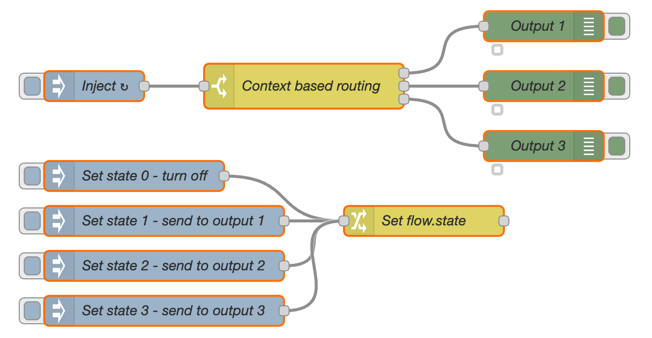
[{"id":"a62d8cdf.1bd82","type":"inject","z":"9138b11f.f64d5","name":"Inject","props":[{"p":"payload"},{"p":"topic","vt":"str"}],"repeat":"2","crontab":"","once":false,"onceDelay":0.1,"topic":"","payload":"","payloadType":"date","x":140,"y":585,"wires":[["b8bbbc41.f272"]]},{"id":"b8bbbc41.f272","type":"switch","z":"9138b11f.f64d5","name":"Context based routing","property":"state","propertyType":"flow","rules":[{"t":"eq","v":"1","vt":"num"},{"t":"eq","v":"2","vt":"num"},{"t":"eq","v":"3","vt":"num"}],"checkall":"true","repair":false,"outputs":3,"x":350,"y":585,"wires":[["9aa9c6b2.18a8e8"],["6ba4ec46.476794"],["a2e806c8.ffa168"]]},{"id":"9aa9c6b2.18a8e8","type":"debug","z":"9138b11f.f64d5","name":"Output 1","active":true,"tosidebar":true,"console":false,"tostatus":true,"complete":"payload","targetType":"msg","x":590,"y":525,"wires":[]},{"id":"6ba4ec46.476794","type":"debug","z":"9138b11f.f64d5","name":"Output 2","active":true,"tosidebar":true,"console":false,"tostatus":true,"complete":"payload","targetType":"msg","x":590,"y":585,"wires":[]},{"id":"a2e806c8.ffa168","type":"debug","z":"9138b11f.f64d5","name":"Output 3","active":true,"tosidebar":true,"console":false,"tostatus":true,"complete":"payload","targetType":"msg","x":590,"y":645,"wires":[]},{"id":"8aabdb51.e8b538","type":"inject","z":"9138b11f.f64d5","name":"Set state 0 - turn off","props":[{"p":"payload"},{"p":"topic","vt":"str"}],"repeat":"","crontab":"","once":false,"onceDelay":0.1,"topic":"","payload":"0","payloadType":"num","x":180,"y":675,"wires":[["e46083e4.1f17b"]]},{"id":"d1722dee.48db4","type":"inject","z":"9138b11f.f64d5","name":"Set state 1 - send to output 1","props":[{"p":"payload"},{"p":"topic","vt":"str"}],"repeat":"","crontab":"","once":false,"onceDelay":0.1,"topic":"","payload":"1","payloadType":"num","x":210,"y":720,"wires":[["e46083e4.1f17b"]]},{"id":"4bdb08de.706328","type":"inject","z":"9138b11f.f64d5","name":"Set state 2 - send to output 2","props":[{"p":"payload"},{"p":"topic","vt":"str"}],"repeat":"","crontab":"","once":false,"onceDelay":0.1,"topic":"","payload":"2","payloadType":"num","x":210,"y":765,"wires":[["e46083e4.1f17b"]]},{"id":"220ce0a6.cf81e","type":"inject","z":"9138b11f.f64d5","name":"Set state 3 - send to output 3","props":[{"p":"payload"},{"p":"topic","vt":"str"}],"repeat":"","crontab":"","once":false,"onceDelay":0.1,"topic":"","payload":"3","payloadType":"num","x":210,"y":810,"wires":[["e46083e4.1f17b"]]},{"id":"e46083e4.1f17b","type":"change","z":"9138b11f.f64d5","name":"Set flow.state","rules":[{"t":"set","p":"state","pt":"flow","to":"payload","tot":"msg"}],"action":"","property":"","from":"","to":"","reg":false,"x":470,"y":720,"wires":[[]]}]
Discussion
In the example flow, the top flow represents the stream of messages that can be stopped or routed to one of the three outputs by the Switch node.
The bottom flow provides a set of Inject nodes to change
the current value of the flow.state context property.
This can be used as a simple gate like function - based on the value of some other input, that you store into the flow.state context property.
This shows how the routing in one flow can be changed by a separate flow.
