Route a message based on one of its properties
Problem
You want to route a message to different flows according to the value of the
msg.topic property. For example, you have an MQTT node
subscribed to multiple sensors and you want to pass the messages to different
Dashboard ui_gauge nodes.
Solution
Use the Switch node to check the value of the property
against different values corresponding to different outputs of the node.
Example
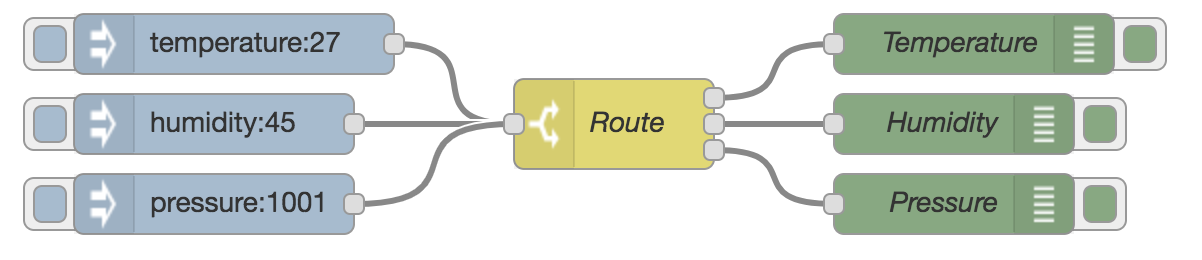
[{"id":"3bc8e1d2.744abe","type":"switch","z":"ac14500e.2c57d","name":"Route ","property":"topic","propertyType":"msg","rules":[{"t":"eq","v":"temperature","vt":"str"},{"t":"eq","v":"humidity","vt":"str"},{"t":"eq","v":"pressure","vt":"str"}],"checkall":"true","repair":false,"outputs":3,"x":330,"y":420,"wires":[["907bf3b8.def45"],["fe425938.926838"],["ec261304.52f73"]]},{"id":"be3da36c.1c142","type":"inject","z":"ac14500e.2c57d","name":"","topic":"temperature","payload":"27","payloadType":"num","repeat":"","crontab":"","once":false,"onceDelay":0.1,"x":140,"y":380,"wires":[["3bc8e1d2.744abe"]]},{"id":"f271ceef.172b3","type":"inject","z":"ac14500e.2c57d","name":"","topic":"humidity","payload":"45","payloadType":"num","repeat":"","crontab":"","once":false,"onceDelay":0.1,"x":130,"y":420,"wires":[["3bc8e1d2.744abe"]]},{"id":"907bf3b8.def45","type":"debug","z":"ac14500e.2c57d","name":"Temperature","active":true,"tosidebar":true,"console":false,"tostatus":false,"complete":"payload","targetType":"msg","x":510,"y":380,"wires":[]},{"id":"fe425938.926838","type":"debug","z":"ac14500e.2c57d","name":"Humidity","active":true,"tosidebar":true,"console":false,"tostatus":false,"complete":"payload","targetType":"msg","x":500,"y":420,"wires":[]},{"id":"ec261304.52f73","type":"debug","z":"ac14500e.2c57d","name":"Pressure","active":true,"tosidebar":true,"console":false,"tostatus":false,"complete":"payload","targetType":"msg","x":500,"y":460,"wires":[]},{"id":"fca957dd.9d8078","type":"inject","z":"ac14500e.2c57d","name":"","topic":"pressure","payload":"1001","payloadType":"num","repeat":"","crontab":"","once":false,"onceDelay":0.1,"x":130,"y":460,"wires":[["3bc8e1d2.744abe"]]}]
Discussion
The Switch node will send on messages it receives on the
outputs that corresponding to rules that match.
It can be configured to send on all rules that match, or only on the first one that matches.
