Set a request header
Problem
You need to send an HTTP request with specific request headers.
Solution
Set the msg.headers field to the field value pairs of the request headers you would like to include in the
message sent to the HTTP request node.
Example
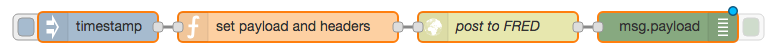
[{"id":"cb1dfcde.fd153","type":"function","z":"124f654c.7a7c6b","name":"set payload and headers","func":"msg.payload = \"data to post\";\nmsg.headers = {};\nmsg.headers['X-Auth-User'] = 'mike';\nmsg.headers['X-Auth-Key'] = 'fred-key';\n\nreturn msg;","outputs":1,"noerr":0,"initialize":"","finalize":"","x":275,"y":600,"wires":[["e44209e7.752698"]]},{"id":"dcf34aab.218928","type":"inject","z":"124f654c.7a7c6b","name":"","repeat":"","crontab":"","once":false,"topic":"","payload":"","payloadType":"date","x":85,"y":600,"wires":[["cb1dfcde.fd153"]]},{"id":"e44209e7.752698","type":"http request","z":"124f654c.7a7c6b","name":"post to HttpBin","method":"POST","ret":"obj","paytoqs":"ignore","url":"https://httpbin.org/post","tls":"","persist":false,"proxy":"","authType":"","x":485,"y":600,"wires":[["ee306582.f0dde8"]]},{"id":"ee306582.f0dde8","type":"debug","z":"124f654c.7a7c6b","name":"","active":true,"console":"false","complete":"false","x":655,"y":600,"wires":[]}]
In this example we set the X-Auth-User and X-Auth-Key request headers to call public HttpBin post test service.
The code in the Function node below adds these additional message
fields by adding a msg.headers object, and setting the header field/values in this object as shown.
msg.payload = "data to post";
msg.headers = {};
msg.headers['X-Auth-User'] = 'mike';
msg.headers['X-Auth-Key'] = 'fred-key';
return msg;
These can be seen by expanding the debug object headers twistie - as the test service echos back the request.
