Set the topic of a published message
Problem
You want to set the topic of a published MQTT message dynamically.
Solution
Set the topic message property, before sending the message to an MQTT Output node.
Example
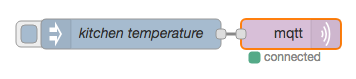
[{"id":"73abc692.bb3838","type":"mqtt out","z":"eda2a949.74ea98","name":"","topic":"","qos":"","retain":"","broker":"61de5090.0f5d9","x":410,"y":300,"wires":[]},{"id":"ef5a01ee.a940d","type":"inject","z":"eda2a949.74ea98","name":"kitchen temperature","topic":"sensors/kitchen/temperature","payload":"22","payloadType":"num","repeat":"","crontab":"","once":false,"x":250,"y":300,"wires":[["73abc692.bb3838"]]},{"id":"61de5090.0f5d9","type":"mqtt-broker","z":"","broker":"localhost","port":"1883","clientid":"","usetls":false,"compatmode":true,"keepalive":"60","cleansession":true,"willTopic":"","willQos":"0","willPayload":"","birthTopic":"","birthQos":"0","birthPayload":""}]
In this example, the Inject node sets the msg.topic,
but you don’t always need to use an inject node to do this.
Discussion
Ensure the Topic field in the MQTT Output configuration dialog is left blank to use the topic message property.
