Subscribe to a topic
Problem
You want to subscribe to messages on an MQTT topic.
Solution
Use the MQTT Input node to subscribe to the broker and
receive messages published to matching topics.
Example
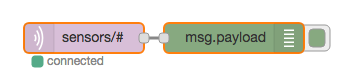
[{"id":"8024cb4.98c5238","type":"mqtt in","z":"eda2a949.74ea98","name":"","topic":"sensors/#","qos":"2","broker":"61de5090.0f5d9","x":240,"y":180,"wires":[["15d727dd.33e808"]]},{"id":"15d727dd.33e808","type":"debug","z":"eda2a949.74ea98","name":"","active":true,"console":"false","complete":"false","x":390,"y":180,"wires":[]},{"id":"61de5090.0f5d9","type":"mqtt-broker","z":"","broker":"localhost","port":"1883","clientid":"","usetls":false,"compatmode":true,"keepalive":"60","cleansession":true,"willTopic":"","willQos":"0","willPayload":"","birthTopic":"","birthQos":"0","birthPayload":""}]
Discussion
The MQTT Input node must be hardcoded with the topic filter
to use - it cannot be changed dynamically.
One possible workaround is to set the topic to an environment variable such as
$(MY_TOPIC). When the Node-RED runtime starts it will substitute the environment
variable value into that property of the node. This does allow the topic to be changed, although
doing so does require a restart of Node-RED to pickup changes to the environment variable.
You can also use MQTT wildcards, + for a single topic level or # for multiple. This allows
you to receive multiple topics with a single node. The messages will be sent from
the node with msg.topic set to the actual topic received.
